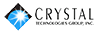Diving into the Purple T?
The Purple T – The hidden treasure of Microsoft Teams…
During the Pandemic lockdowns, many people were forced into finding ways to communicate effectively in a novel WFH (Work From Home) environment. As they searched for ways to work effectively and efficiently, they discovered the power of MS Teams. First they liked it. Then they loved it. Now they can’t live without it! This hidden little treasure was just waiting to be discovered. It already lived on their desktop and was filled with tools for collaboration, file sharing, chat, meetings, video conferencing etc. People started to use Teams chat instead of email to send quick questions to coworkers. These messages were answered in seconds, not hours. They started to effortlessly schedule meetings using Teams Outlook integration, and even more exciting, effortlessly manage video calls in just one click. When they discovered they could select a background (anything from a traditional conference room to a tropical paradise) rather than worry about the kids and dogs passing by they only had one question left. “Why can’t I just use this great tool to make and receive my phone calls too?”
Fortunately, you can easily enable MS Teams to also become the dial pad to make and receive calls right from your desktop, all within the same familiar Teams’ user interface. Search your contacts and click to dial. You can also easily transition from a Group or individual chat to a call with one-click of the mouse. Answer, transfer, and put calls on hold right within Teams.
If you’re looking for more functionality, you may choose to voice enable Teams with one of the Unified Communiations as a Service (UCaaS) providers. Reasons for considering a UCaaS platform to enhance the Teams voice experience range from cost savings and better reporting to improving your customer’s experience by integrating business applications, CRM tools, and omnichannel interactions through a contact center.
If you haven’t yet discovered the hidden treasure of the purple T, here is some information that we think will leave you ready to begin your exploration!
The purple T is the icon for Microsoft Teams. If you have Microsoft Office, and use Word, Excel, or PowerPoint you have probably seen or even used MS Teams. Teams is one of the core applications in the MS Office Suite. Microsoft Teams is a collaboration app that helps your team stay organized and have conversations—all in one place.
Why should I use MS Teams?
- Reduce capital and operating expenses related to PBX, Telco, and Conferencing costs.
- Create new channels for customer engagement and revenue opportunities.
- Extend the capability to effectively work from anywhere.
Here are some of the other cost benefits and features of MS Teams:
- Availability
- If you have MS Office, you already own Teams.
- It is already deployed on your desktops and laptops, and available to your employees.
- Teams is intuitive, easy to use, and has infinite free training tutorials and videos.
- Conferencing benefits include:
- Audio, Video, and Web Conferencing with Screen Sharing for between 2-10,000 people.
- Elimination of costs for other conferencing services.
- Measurable gains in efficiency gained by using the conferencing features internally with other employees, externally with vendors, and even with customers.
- Calling benefits include:
- Eliminate PBX hardware and maintenance costs.
- Reduce Telco costs
- Extend the capability to work from anywhere.
- Chat
- Share opinions and information with your internal team, and external contacts who also have Teams.
- Send notes, files, links, or even screen share in a group chat or in one-one messages.
- Collaborate
- Easily find, share, and edit files in real time using familiar apps like Word, PowerPoint, and Excel in Microsoft Teams.
How can Crystal Technologies Group help?
Crystal Technologies, an associate member of the ADAGP, is a technology consulting firm specializing in connectivity, cloud, and managed services. They are based in West Chester, PA and have been in operation for 25 years. Crystal provides life cycle management of connectivity and cloud solutions at no cost to the client. Their support model is fully subsidized by the vendor(s). Crystal has expertise in the assessment, design, procurement, project planning, service delivery, and ongoing program management of voice and data networks. They have a highly skilled team that is easy to work with and an impressive client list across a wide array of vertical markets.